Monday, October 10, 2016
Importance of Strong Passwords How To Create Them
Importance of Strong Passwords How To Create Them
All of us live in a password driven world.Without password protection, nothing is safe.It protect our identities on websites, discussion groups, e-mail accounts and more.It is not easy to remember them all.If your password is weak,hackers try to break into a computer or secure account by guessing passwords one at a time. 
If you use the same password everywhere, increases the risk of your accounts being compromised.Many of us are just recycling the same password for multiple accounts.A new study by security firm Trusteer found that 73 percent of Web users take their online banking password and use it at other Web sites.So always remember to Use Different Passwords Everywhere.You should change them often, don’t share them,don’t leave them out for others to see.Thus make your password a total mystery to others.
How to create an ideal password?
An ideal password is long and has letters, punctuation, symbols, and numbers.
- Whenever possible, use at least 8 characters or more. Remember, the longer the password, the stronger it is.
- The greater the variety of characters in your password, the better.
- Use the entire keyboard, not just the letters and characters you use or see most often
- Use special characters such as ! " ? $ ? % ^ & * ( ) _ - + = { [ } ] : ; @ ~ # | < , > . ? /
- Use both UPPER and lower case letters
- Do not begin or end the password with a number
- The characters should be random, and not follow from words, alphabetically, or from your keyboard layout.
There are plenty of tools available in net which will create strong passwords for you. The PC Tools Secure Password Generator, for example, makes one based on your criteria: how long,include (or don’t) mixed case, numbers,punctuation, similar character replacement,etc. It even provides a phonetic pronunciation guide.
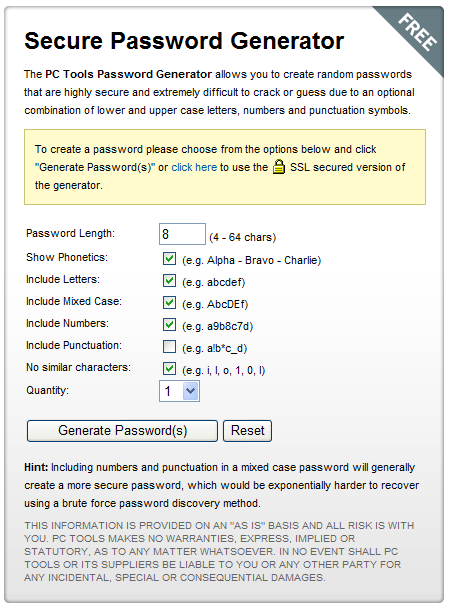
http://www.pctools.com/guides/password/
The Bit Mill another password generator tool , which can create passwords from one to 128 characters in length, although the default is set to eight. You can vary capital letters, numbers and punctuation
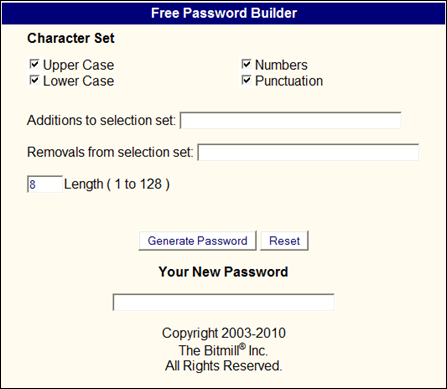
http://www.thebitmill.com/tools/password.html
Others:-
- http://strongpasswordgenerator.com/
- http://www.randompassword.com/index.php?id=Basic
- http://www.developertutorials.com/tools/secure-password-generator.php
- http://www.techzoom.net/tools/password-generator.en
Check your password — is it strong?
- Microsoft Online Safety
- How secure is My Password
- The Password Meter
- Password Strength Test
- PlanetMagpie Password Strength Tester
Available link for download
