Monday, April 24, 2017
Install unsigned applications by hacking symbian S60 phones
Install unsigned applications by hacking symbian S60 phones
 Have you ever tried to install any applications on your Nokia symbian S60 phones and end up getting a certificate error or expiration error.If you are a regular Nokia Symbian S60 phone user, you will be familiar with these errors and you may know the fact that it is not possible to install applications on it unless they are signed using a valid certificate.But there is simple trick to get rid of these errors by hacking your Symbian phone inorder to modify the phone’s firmware and completely bypass the mandatory signing requirement. So, once you are done with this one time hack, you should be able to install any compatible application including unsigned and those with an expired certificate.
Have you ever tried to install any applications on your Nokia symbian S60 phones and end up getting a certificate error or expiration error.If you are a regular Nokia Symbian S60 phone user, you will be familiar with these errors and you may know the fact that it is not possible to install applications on it unless they are signed using a valid certificate.But there is simple trick to get rid of these errors by hacking your Symbian phone inorder to modify the phone’s firmware and completely bypass the mandatory signing requirement. So, once you are done with this one time hack, you should be able to install any compatible application including unsigned and those with an expired certificate. What is the Need for Signing Applications?
From the 3rd edition onwards, all the Symbian S60 applications need to be signed in order to ensure their integrity, so that it would not be possible for a third party to tamper with the application. Also, signing ensures that you always install applications from a trusted source.
However, there are many freeware and beta applications that come unsigned as the developers cannot afford to buy a symbian certificate. Hence, it can be a real nightmare for the users who need to install such applications on their phones. Inorder to hack your phone and intall the certificate and key to the root directory,you need a software called HelloOX2
What is HelloOX2?
HelloOX2 is an One step Hacking tool for all Symbian S60 3rd & 5th phone. Hacking mean that it can get full access to your phones system folders and files, with this capability, HelloOX2 could install a root certificate to your phone, and with the root cer & key pair you could sign any apps to install, include the Manufacturer capabilities requested apps. Completely fix annoying certificate error!
for example:
RomPatcher+ is a Manufacturer capabilities requested app, using it to patch the installserver youll be able to install any apps without signing anymore, but the only way to install it is Hacking your phone. HelloOX2 is here for everything you need. Hacking in only One step, just run it, it does all the rest for you. It have been tested and confirm working on almost all device, include the newest S60 phone model N86, N97, 5800, 5530......etc
RomPatcher+ is a Manufacturer capabilities requested app, using it to patch the installserver youll be able to install any apps without signing anymore, but the only way to install it is Hacking your phone. HelloOX2 is here for everything you need. Hacking in only One step, just run it, it does all the rest for you. It have been tested and confirm working on almost all device, include the newest S60 phone model N86, N97, 5800, 5530......etc
The signed version of HelloOX2 demands for a donation and hence, only the unsigned version is available for free download. So, if you have the unsigned version, you need to sign it before installing on your phone. In order to sign any application, you need to have the certificate and the key file which can be obtained as follows:
What HelloOX2 does?
- Map drive
- Unpack hacking files to the virtual drive
- Activate file system
- Unmap drive
- Install root certificate Install RomPatcher
DOWNLOAD HelloOX2 V2.03 FOR FREE
HOW TO GET A CERTIFICATE FOR YOUR PHONE
1. Go to the OPDA Online signature website, get registered and login to your account.
2. Click on the “Apply Certificate” tab, enter the model number and the IMEI of your phone and then click on “Submit and Upload” button.
3. It will usually take up 24 hours for your certificate and key file to be generated and uploaded. To check the status of your certificate click on “My Certificate” tab. If the certificate is ready for the download you will see something as follows:

4. Download the certificate and the key file.
5. To sign your HelloOX2 application. with these certificate and key you need a software called Sissigner
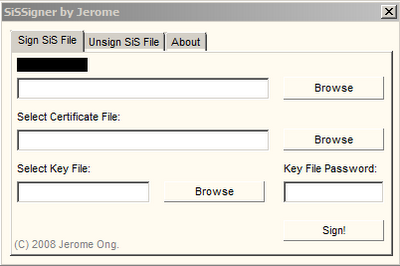
6. Open the SisSigner, load the HelloOX2.sis, certificate and the key file and click on “Sign”. Leave the “Key File Password” field blank.
7. Your HelloOX2 application is now signed and ready for the installation.
8. Install the signed HelloOX2 application on your phone and thats it you are done,You have hacked your Symbian phone and wont see messages like security errors,expired security errors etc anymore while installing any applicaton on your phone.
If you found anything useful in this article please pass your comments or do want any help,please feel free to ask
1. Go to the OPDA Online signature website, get registered and login to your account.
2. Click on the “Apply Certificate” tab, enter the model number and the IMEI of your phone and then click on “Submit and Upload” button.
3. It will usually take up 24 hours for your certificate and key file to be generated and uploaded. To check the status of your certificate click on “My Certificate” tab. If the certificate is ready for the download you will see something as follows:

4. Download the certificate and the key file.
5. To sign your HelloOX2 application. with these certificate and key you need a software called Sissigner
Click here to Download SisSigner for free
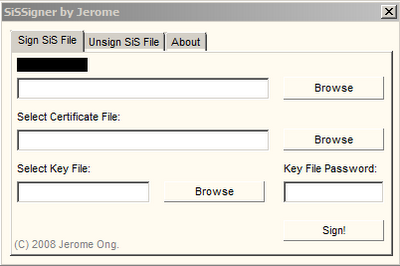
6. Open the SisSigner, load the HelloOX2.sis, certificate and the key file and click on “Sign”. Leave the “Key File Password” field blank.
7. Your HelloOX2 application is now signed and ready for the installation.
8. Install the signed HelloOX2 application on your phone and thats it you are done,You have hacked your Symbian phone and wont see messages like security errors,expired security errors etc anymore while installing any applicaton on your phone.
If you found anything useful in this article please pass your comments or do want any help,please feel free to ask
Available link for download