Saturday, November 5, 2016
How to reduce memory usage in mozilla firefox
How to reduce memory usage in mozilla firefox
 Have you ever experienced crashing or dumping of your firefox when browsing through sites that uses high scripts and visual contents,If yes, it is due to fact that your firfox memory configuaration is not compatible with your system configuration .Keep it in mind that it is only one of the several reasons for crashing of your firefox.But we can rectify this problem by reducing your memory usage in firefox.Follow these steps carefully.Open your mozilla firefox browser and type the below line in your address bar
Have you ever experienced crashing or dumping of your firefox when browsing through sites that uses high scripts and visual contents,If yes, it is due to fact that your firfox memory configuaration is not compatible with your system configuration .Keep it in mind that it is only one of the several reasons for crashing of your firefox.But we can rectify this problem by reducing your memory usage in firefox.Follow these steps carefully.Open your mozilla firefox browser and type the below line in your address barabout:config
There is a chance that you will get a security message like this.
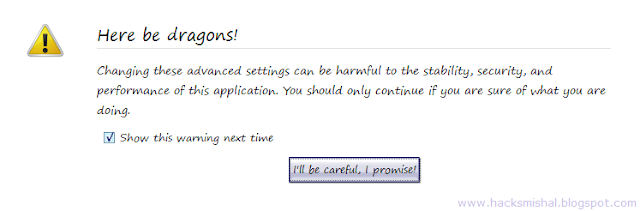
No problem just continue by clicking the button.Ok the firfox window will be opened showing a lot of options.Now Search for
browser.sessionhistory.max_entries
Double click on the value 50, change it to something lower, 5 should be good.
NOTE : 50 is default value of firefox
Available link for download