Saturday, December 24, 2016
How to remove recycle bin from desktop
How to remove recycle bin from desktop
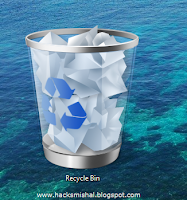 Recycle Bin is the area for temporary storage of deleted files.It is also for a security purpose for restoring accidently deleted files.Normally it appears on the desktop for quick access.But i have seen many people who dont want to put these type of icons in the desktop.If you are one of them,here is the trick to remove it from desktop
Recycle Bin is the area for temporary storage of deleted files.It is also for a security purpose for restoring accidently deleted files.Normally it appears on the desktop for quick access.But i have seen many people who dont want to put these type of icons in the desktop.If you are one of them,here is the trick to remove it from desktopFirst Go to START > RUN ( or window + r )
Type GPEDIT.MSC
Navigate to
USER CONFIGURATION >ADMINISTRATIVE TEMPLATES >Click on DESKTOP
On the right hand pane find ” Remove Recycle Bin icon on the desktop ” , double left click on it to ENABLE it.you are done
There is another trick to do this by editing your registry
Create or modify the following registry entry
HKEY_CURRENT_USERSoftwareMicrosoftWindowsCurrentVersionExplorerHideDesktopIconsNewStartPanel
{645FF040-5081-101B-9F08-00AA002F954E}
REG_DWORD
USER CONFIGURATION >ADMINISTRATIVE TEMPLATES >Click on DESKTOP
On the right hand pane find ” Remove Recycle Bin icon on the desktop ” , double left click on it to ENABLE it.you are done
There is another trick to do this by editing your registry
Create or modify the following registry entry
HKEY_CURRENT_USERSoftwareMicrosoftWindowsCurrentVersionExplorerHideDesktopIconsNewStartPanel
{645FF040-5081-101B-9F08-00AA002F954E}
REG_DWORD
0×00000001
Either way will work fine
Either way will work fine
Available link for download